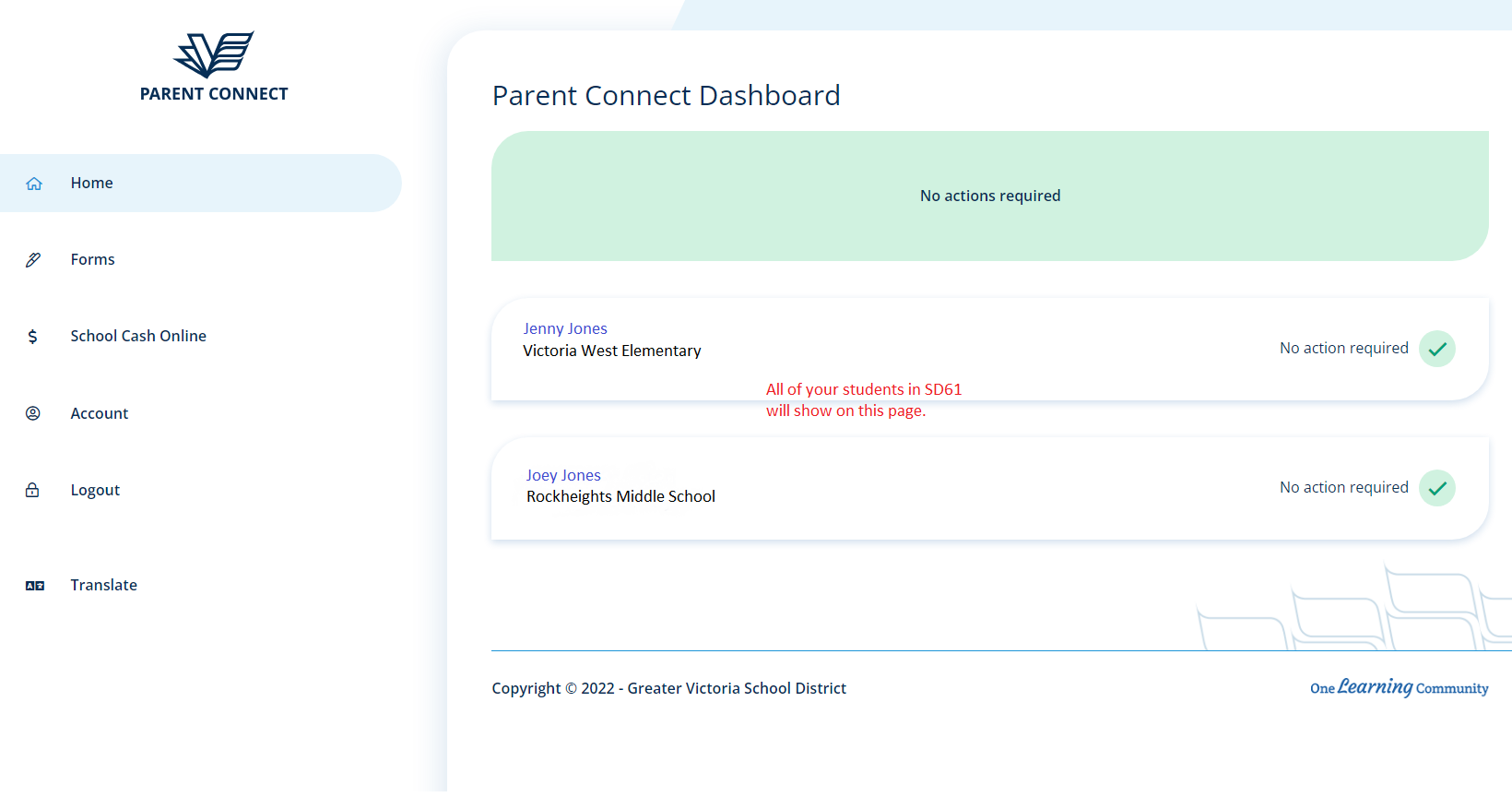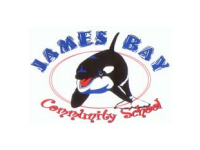PARENT CONNECT
- Permission for School Field Trips
- Permission for Neighbourhood Walkabouts
- Personal Information – School and School District Media Consent
- Personal Information – School Yearbook and In-School Photo/Video Consent
- Student Acceptable Use of Technology
To created an Parent Connect account will need the following information:
- An email that is registered with our school
- The of birth of one of your children attending a Victoria School District 61 school
- Your current postal code4
If you encounter any issues creating an account please contact the office to confirm that the information we have in our database matches the information you are entering. If it doesn’t then we can update our database and you can try again the following day (it takes 24hours for the update).
If you would prefer paper forms you can request these from the office or your student’s classroom teacher.
Sign into Parent Connect at: https://parentconnect.sd61.bc.ca/
———————————-
Below are screenshots from the Parent Connect site so you know what to expect when creating an account. Save your password so you can log in to sign forms next year.
Page 1 – Enter your name and create a password.
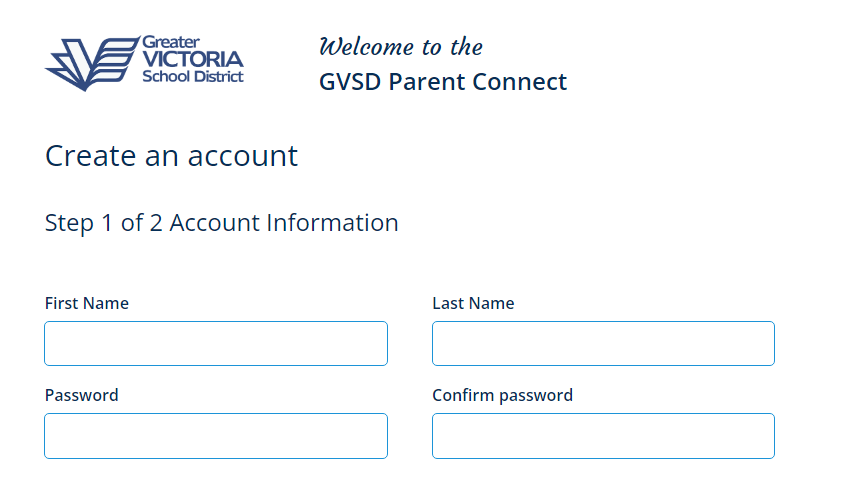 Page 2 – Enter information connecting you to your children who are registered with SD61
Page 2 – Enter information connecting you to your children who are registered with SD61
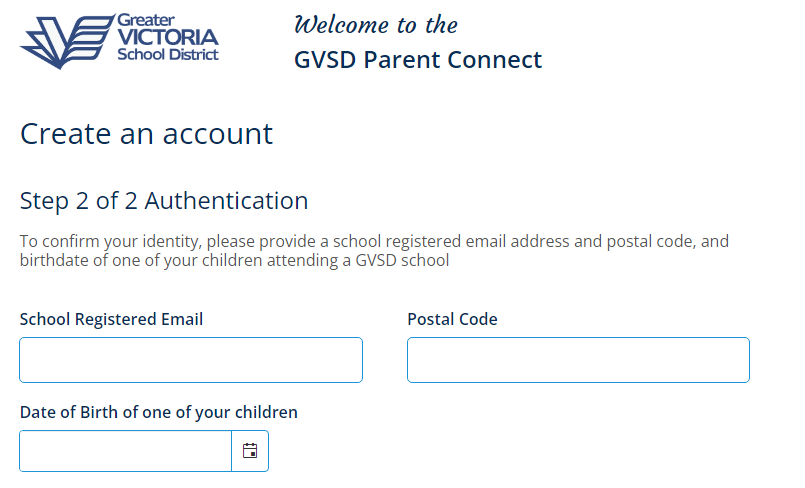 Step 3 – if creation of your account is successful you’ll see a page listing your children and the schools they are attending. If action is required for any forms it will show up on this page.
Step 3 – if creation of your account is successful you’ll see a page listing your children and the schools they are attending. If action is required for any forms it will show up on this page.